Type Frenzy
A downloadable game for Windows
Want to test your typing skills in a fun and challenging way?
Play Type Frenzy!
A typing game inspired by osu!, allowing players to optionally select game modifiers to increase difficulty and score.
This project was created in Python using the Pygame Library.
In Game Instructions:
- Type and match the prompted words on the screen.
- Lives are shown at the top left of the screen and are lost when submitting an incorrect word.
- There is a typing meter at the bottom that depletes over time but resets after every correct input.
- Game modifiers can be selected before you start the game which can increase your combo multiplier with a return of a higher score calculation.
Controls:
----- Main Menu -----
- Use arrow keys to navigate through the menu
- Press SPACE to select
----- In Game -----
- Press SPACE or ENTER to submit your input
- Press TAB to reset your typing input box
- Press ESCAPE to pause the game
| Status | Released |
| Platforms | Windows |
| Rating | Rated 5.0 out of 5 stars (1 total ratings) |
| Author | Jequeevo |
| Tags | combos, Fast-Paced, High Score, Typing |
Download
Download
Type_Frenzy.zip 23 MB
Install instructions
- Download the zip file provided
- Extract the contents of the zip file into a folder
- Run the "Type_Frenzy.exe" file
Note: Make sure the "Type_Frenzy.exe" file is being executed within the same directory as the "assets" and "_internal" folders.

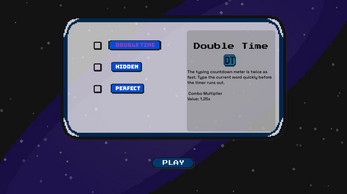
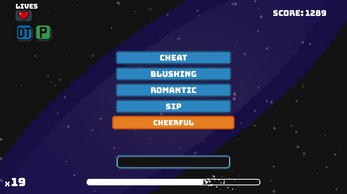
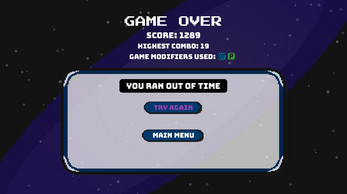
Leave a comment
Log in with itch.io to leave a comment.